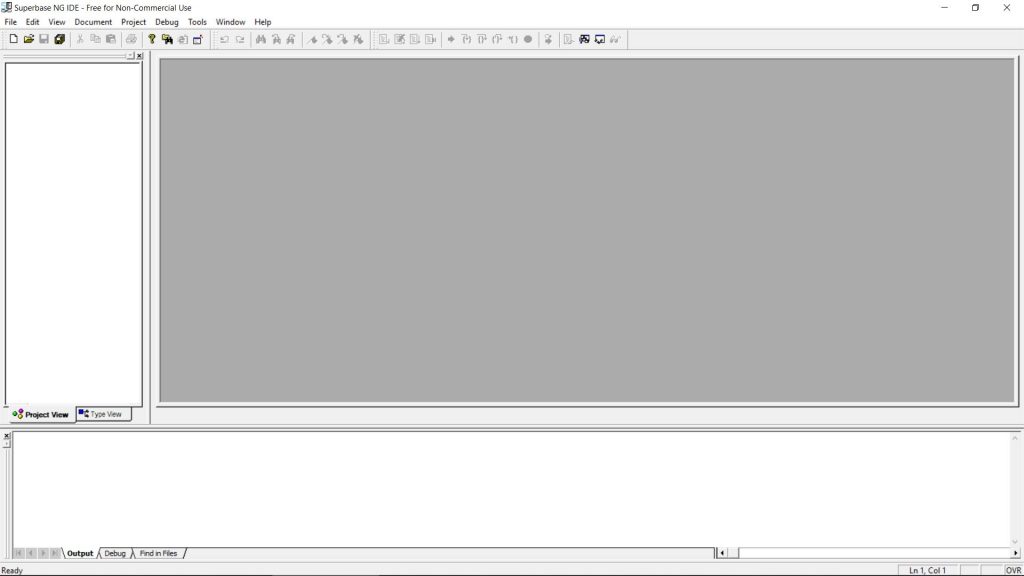Downloads
Installation
To install Superbase NG you need to download the .exe file above and check for the email we will have send you containing a License Key for the free version of Superbase NG. Upon launching the installation wizard you will be greeted with the following screen
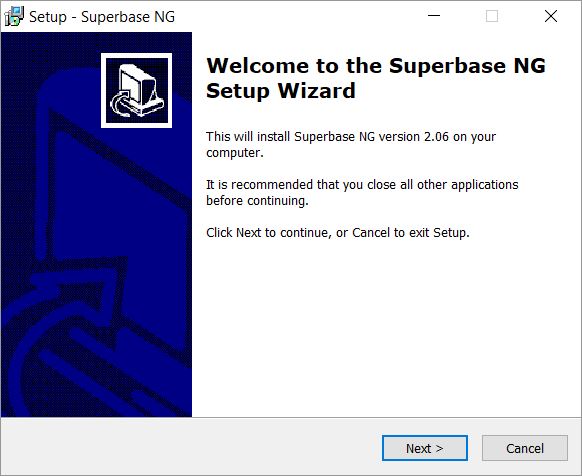
After accepting the User Agreement as well as confirming where you want to install your Superbase NG product you will be met with the Product Registration screen (below)
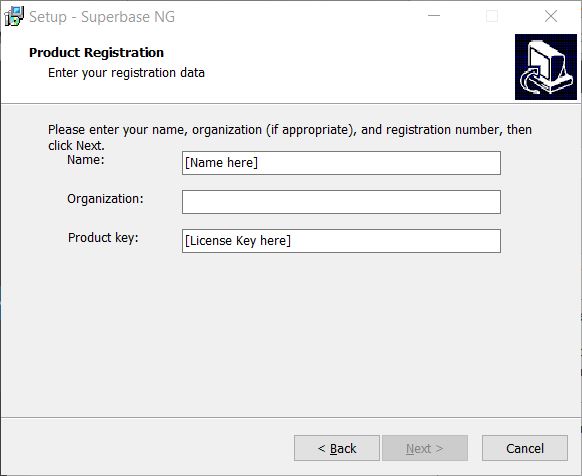 Here you need to enter your name and the provided product key, optionally also an organisation.
Here you need to enter your name and the provided product key, optionally also an organisation.
Launching the IDE will show you the following screen